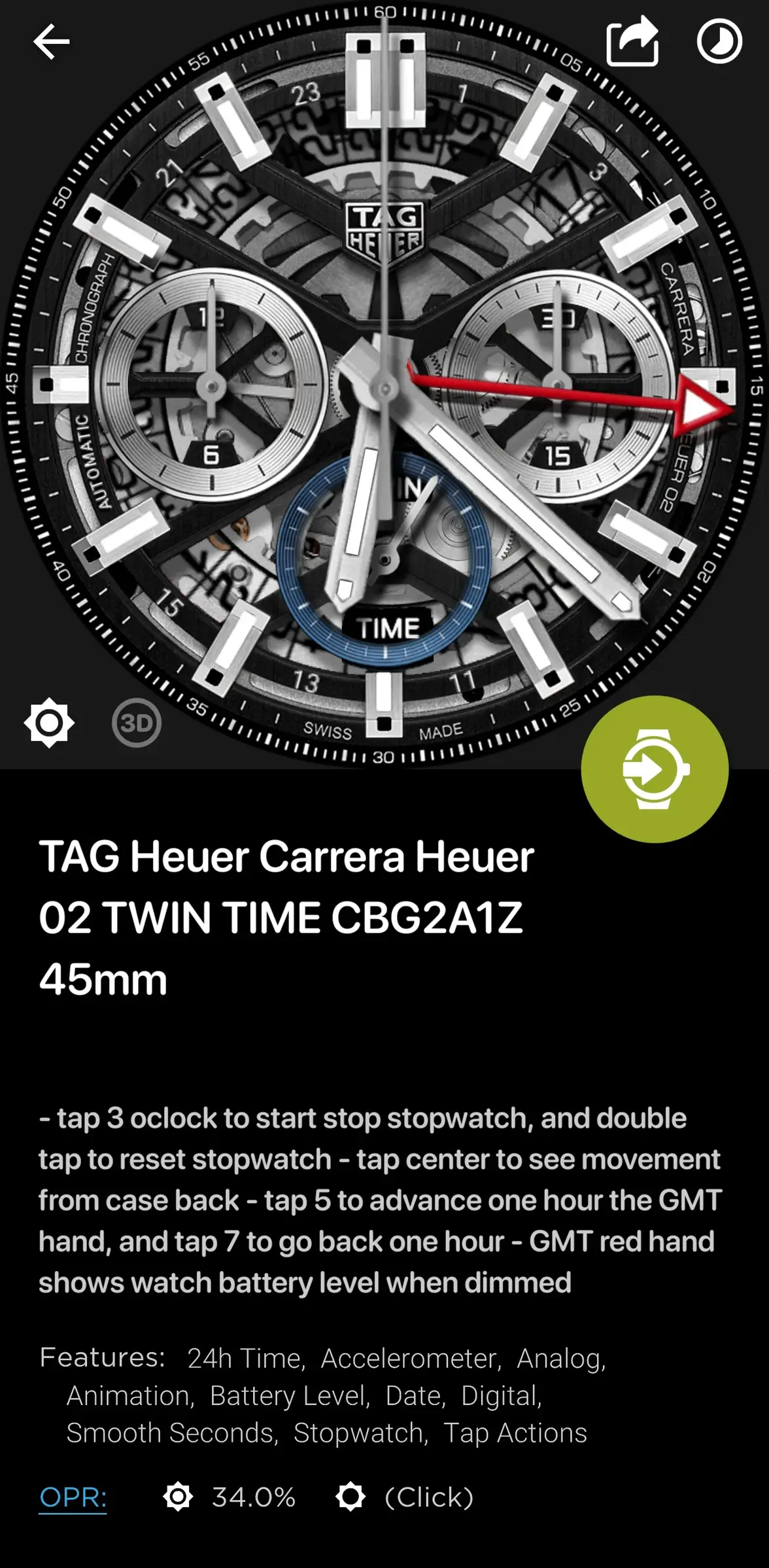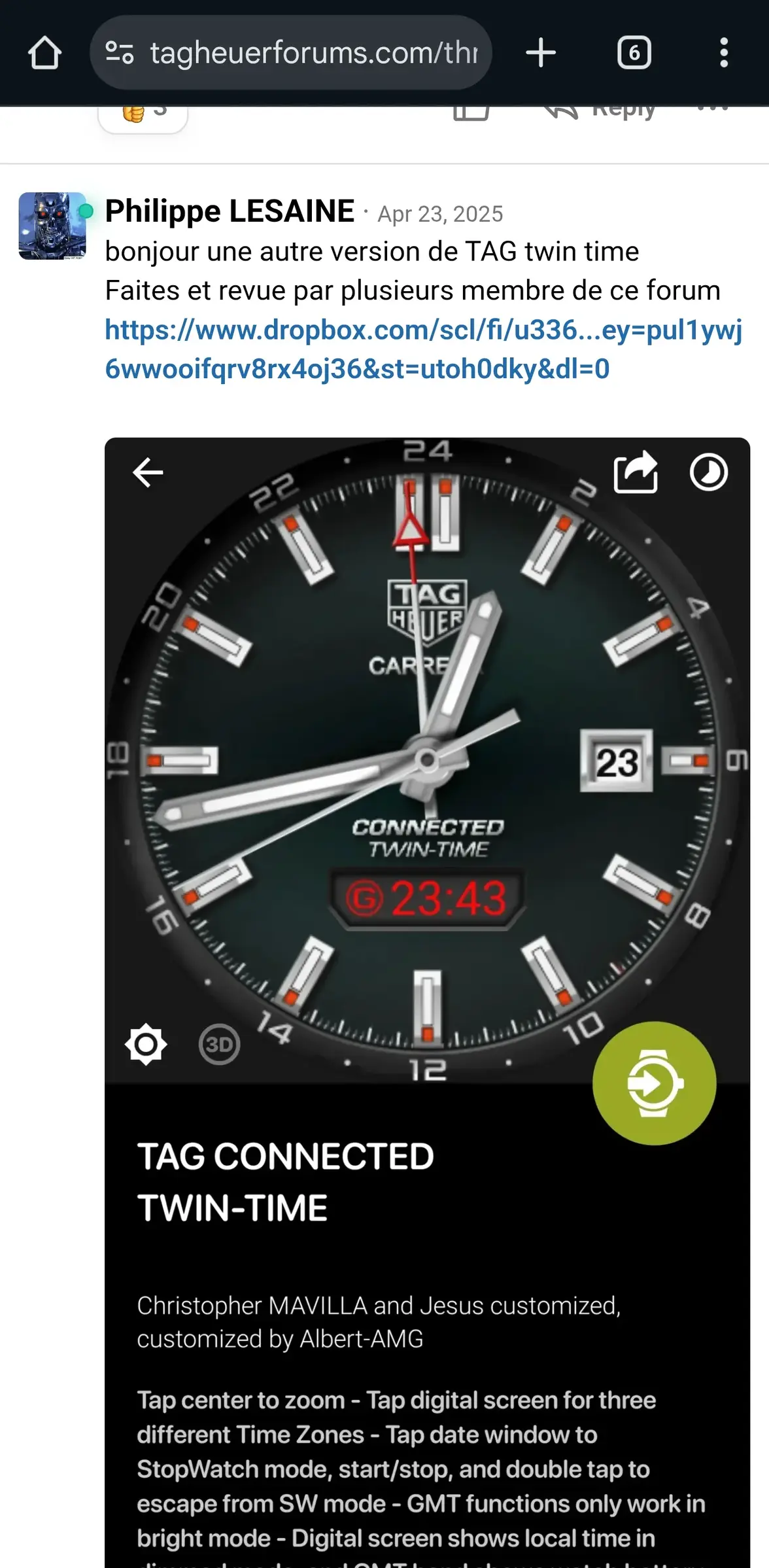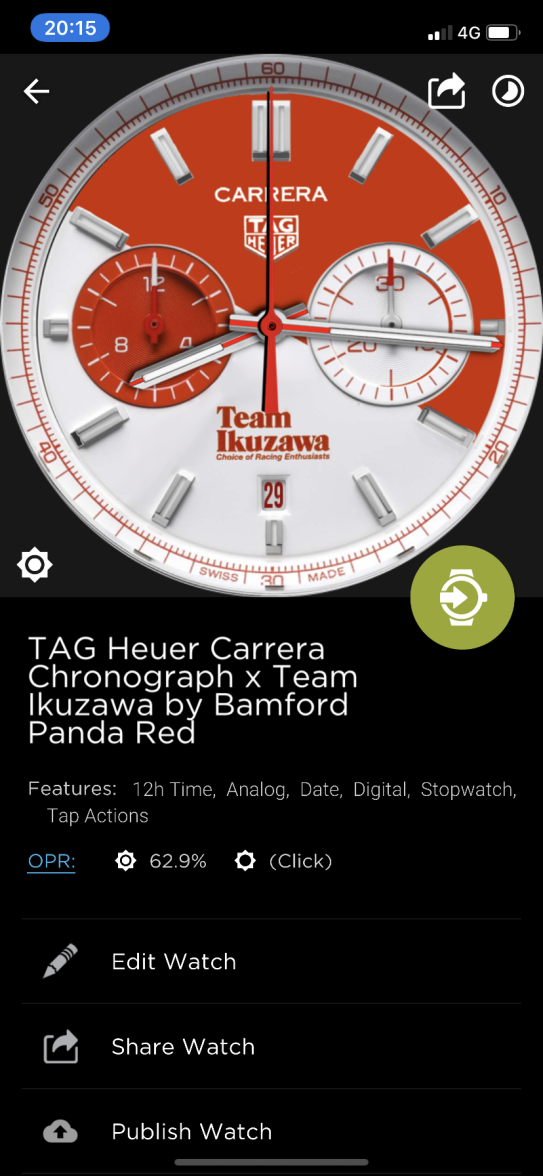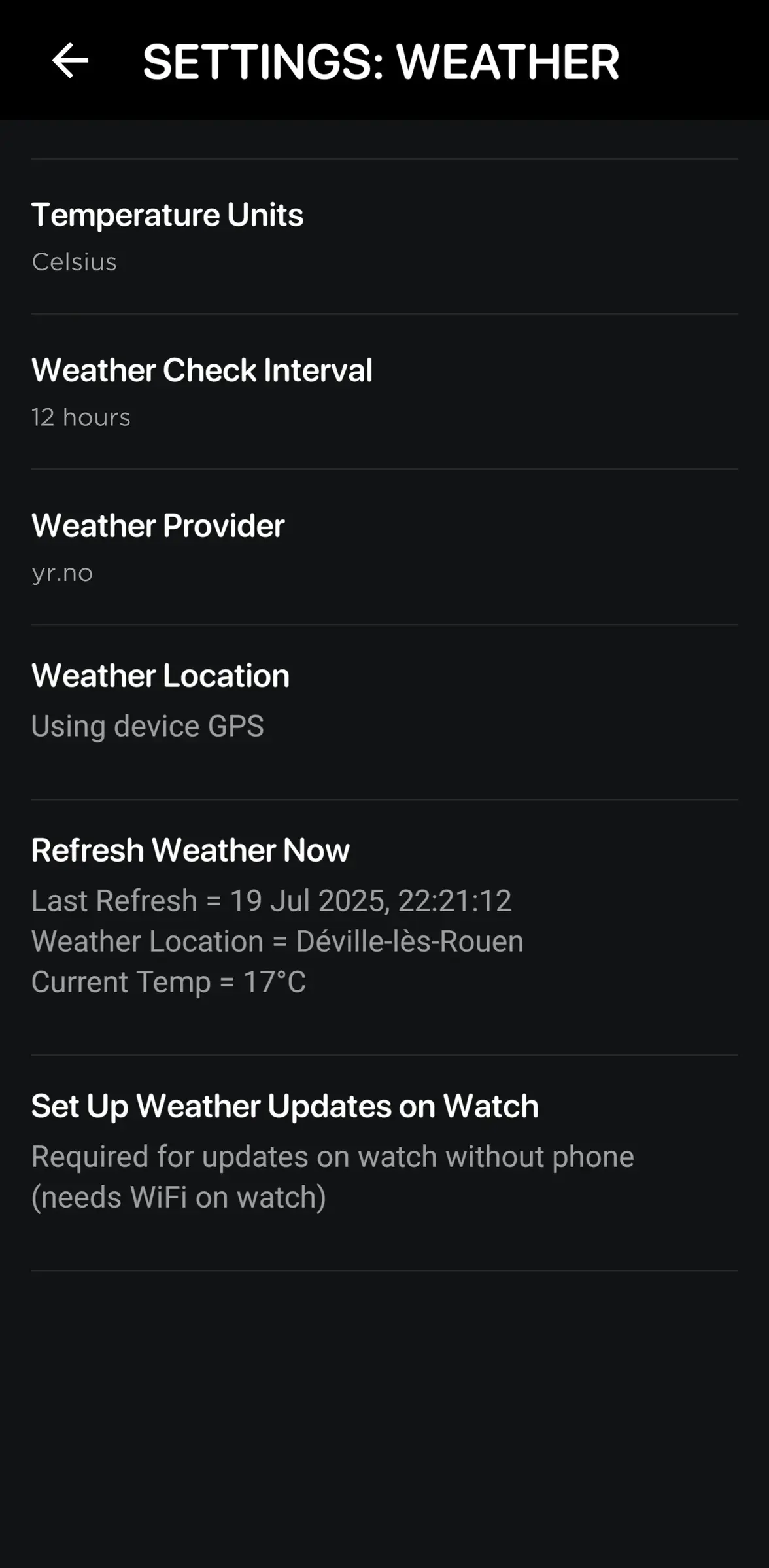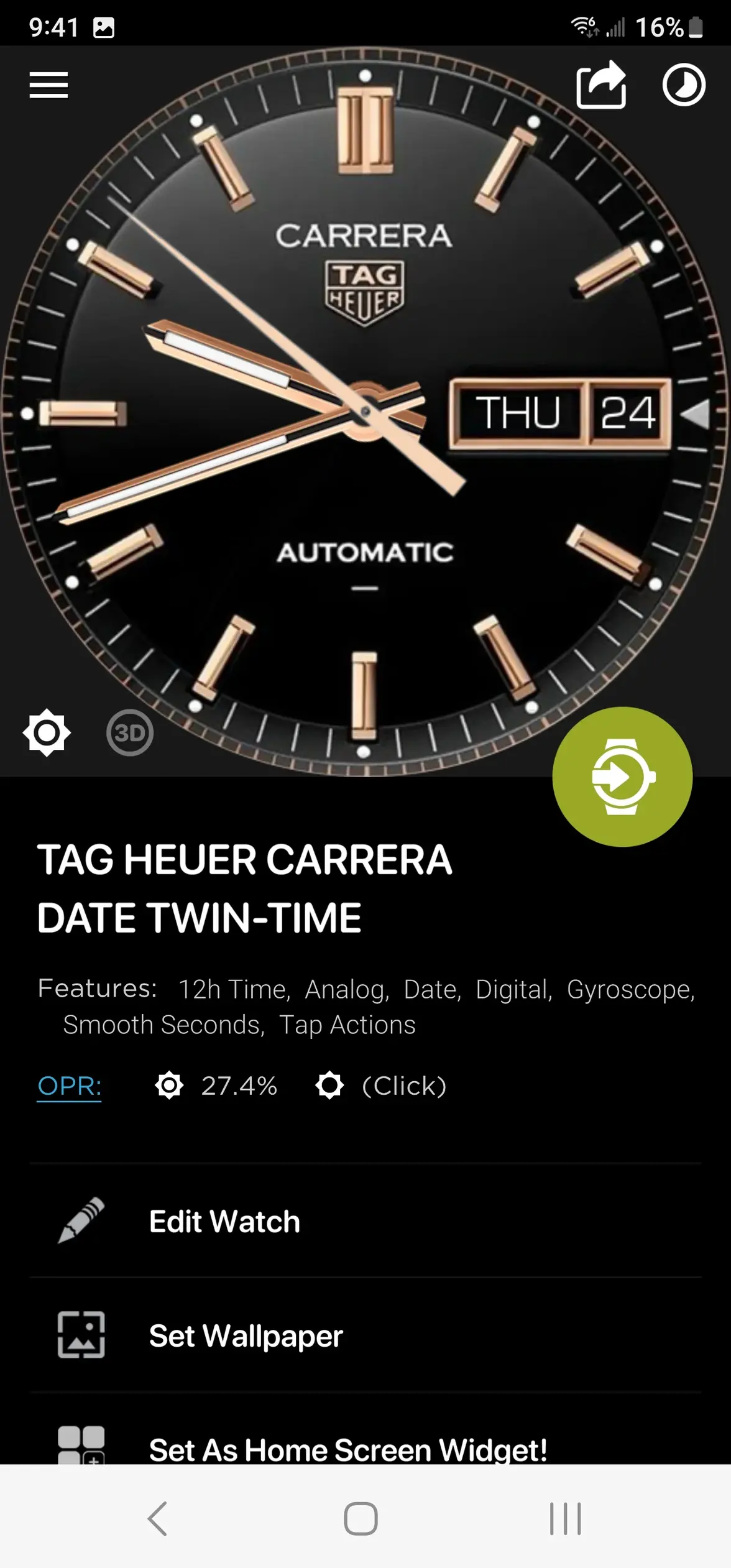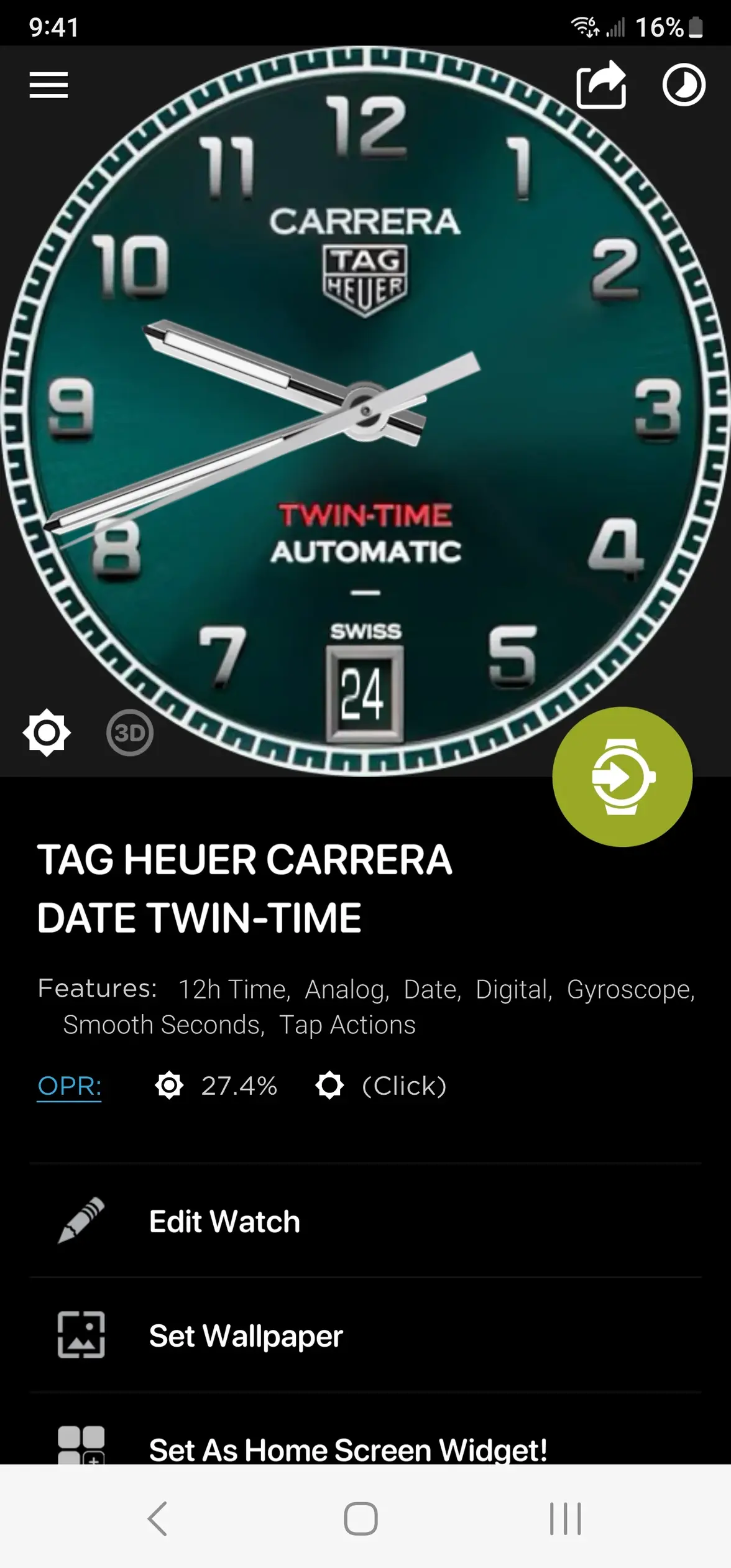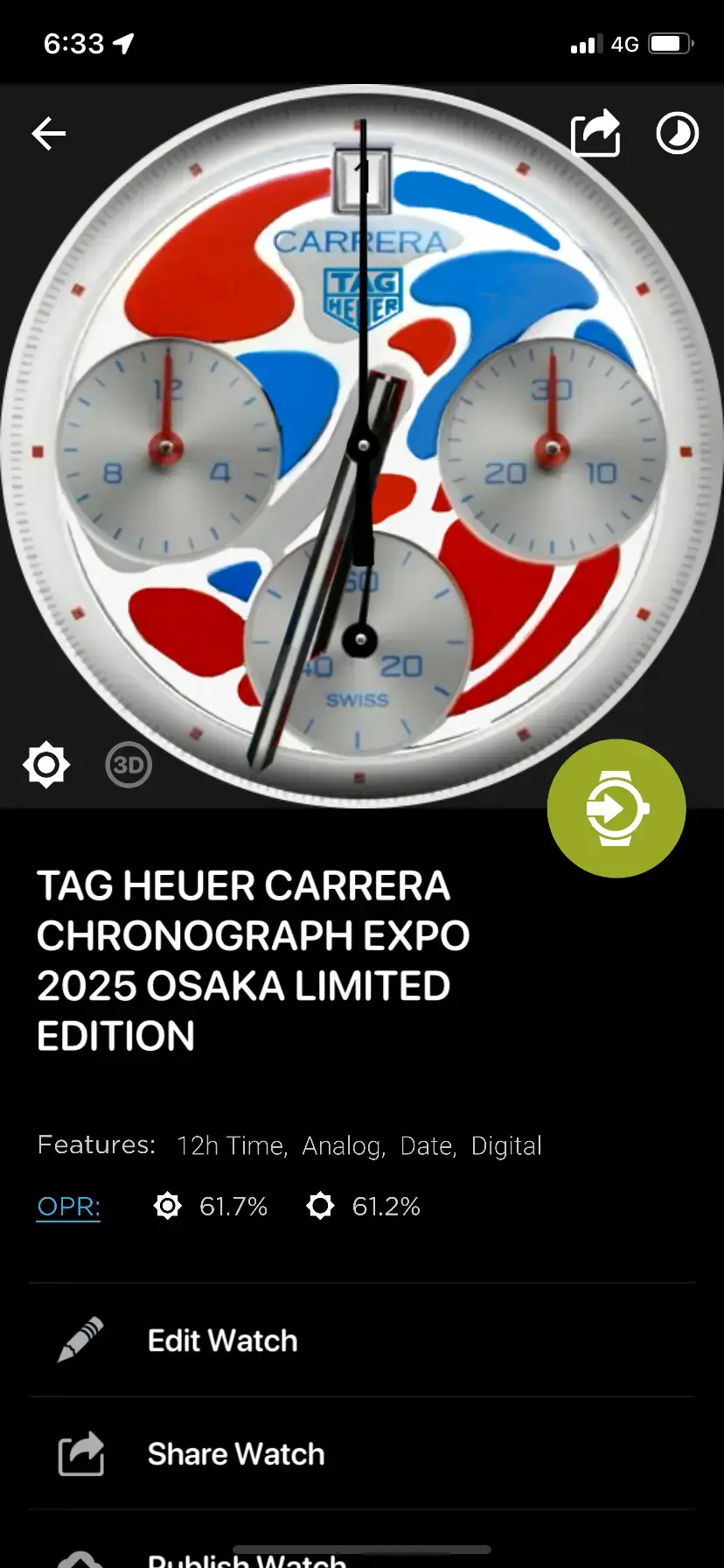Philippe LESAINE
·J'ai parcouru ce fil de discussion, mais je n'arrive pas à trouver un cadran Tag avec une aiguille GMT fonctionnelle (c'est-à-dire qui suit un second fuseau horaire lorsqu'elle est grisée). Quelqu'un peut-il me dire si j'en ai oublié un ? Merci