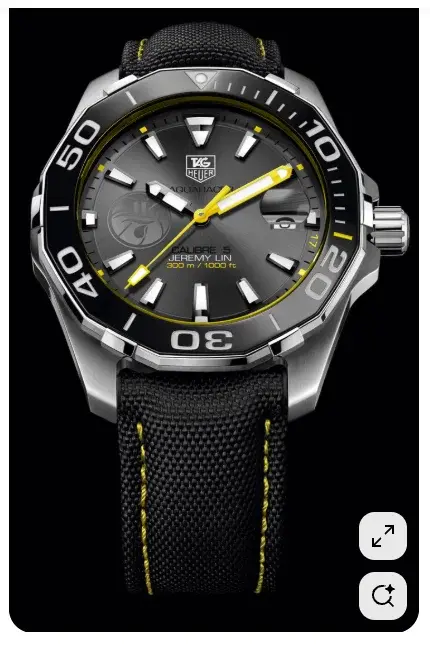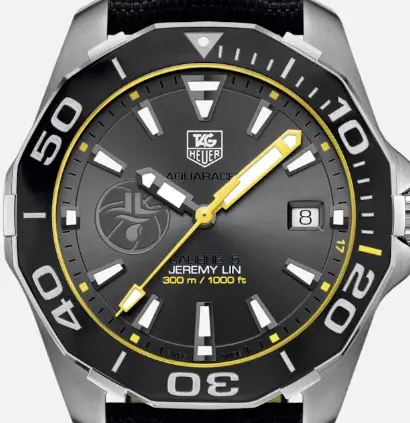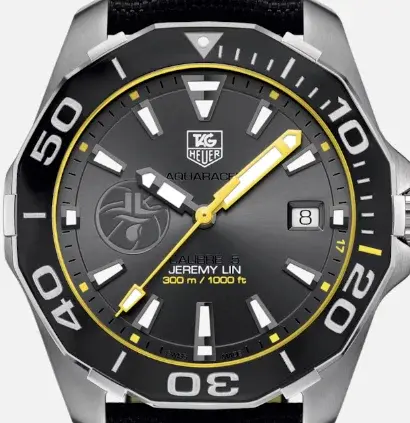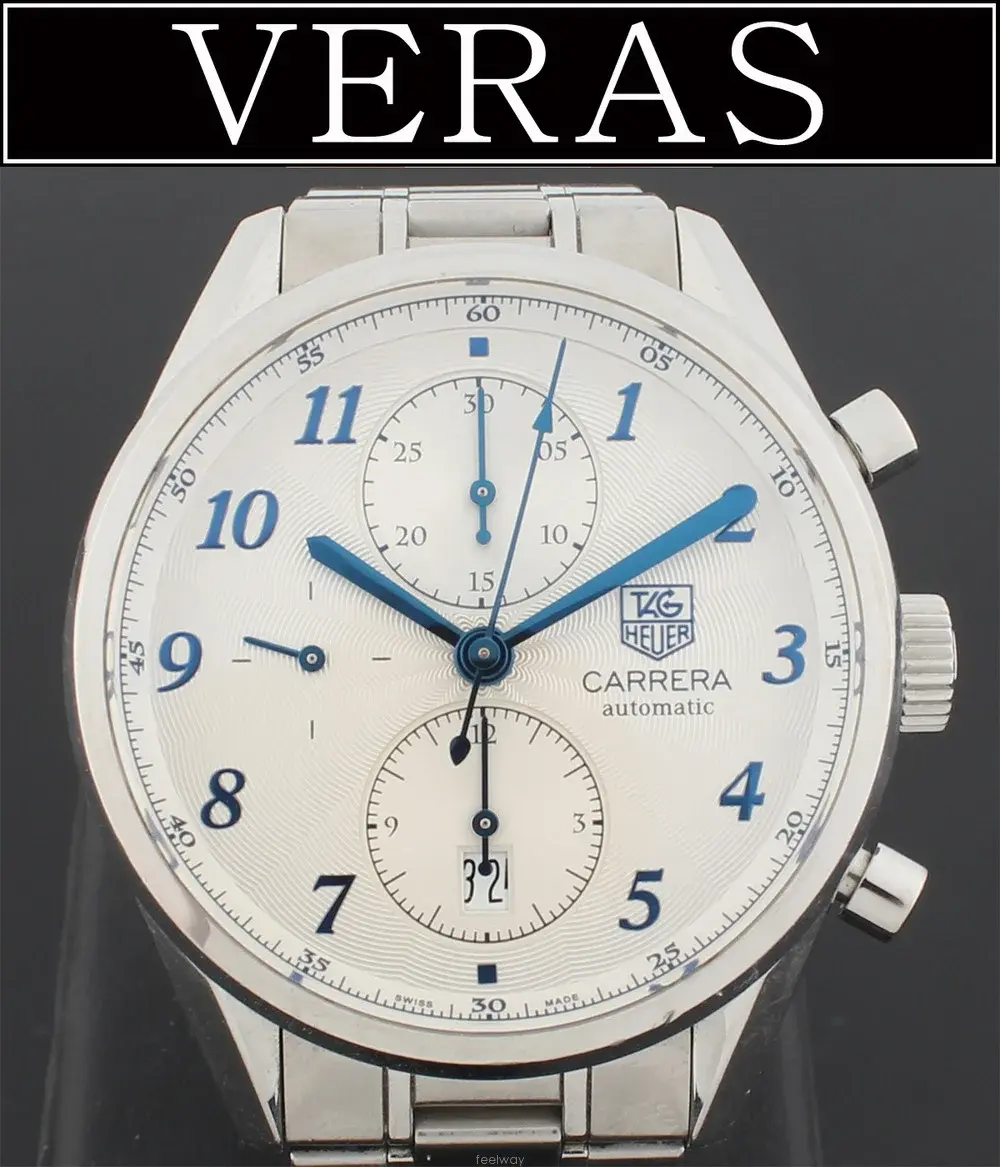- Posts
- 70
- Likes
- 69
Teetee
·
You have to find Watchmaker settings on your watch. Hidden in plain sight mon ami @Philippe LESAINE 😉je suis surpris que tu ne le savais pas!
If you press and hold the screen, the face shrinks and you see the names of your watch faces... one will say watchmaker and will have 3 white circles at the bottom.... press the circles and all your other downloaded Watchmaker watch faces should come up.
Now there should be a small blue settings icon at the top left, next to the upload button top right... hit that and you're in a load of settings..... scroll down and you'll see 'Watchface shuffle' and 'shuffle interval' below it. I just select all, but if you want just favourites, then you'll have to press the blue heart next to each watch face.
Every now and then, the shuffle will bring up a generic blocky plain watchmaker face (I dunno why, grrr) but I just select a different face when it pops up.
Enjoy!
If you press and hold the screen, the face shrinks and you see the names of your watch faces... one will say watchmaker and will have 3 white circles at the bottom.... press the circles and all your other downloaded Watchmaker watch faces should come up.
Now there should be a small blue settings icon at the top left, next to the upload button top right... hit that and you're in a load of settings..... scroll down and you'll see 'Watchface shuffle' and 'shuffle interval' below it. I just select all, but if you want just favourites, then you'll have to press the blue heart next to each watch face.
Every now and then, the shuffle will bring up a generic blocky plain watchmaker face (I dunno why, grrr) but I just select a different face when it pops up.
Enjoy!
Edited: